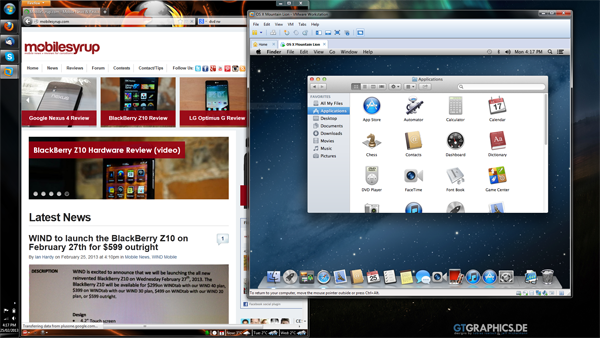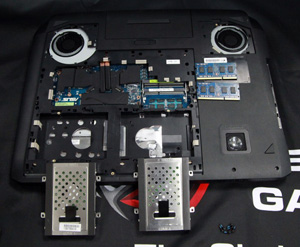Republic of Gamers.
What an unfortunate name to shackle an entire product line with. It’s akin to naming your child Lou Stooles or Ben Dover.
But what’s in a name, right? Asus’ latest RoG linup – the G75 series – is a masterwork of both form and function, and a solid kick aimed squarely at the collective groins of Alienware, Origin and Eurocom.
I’m going to give you the last line of the review right up front:
“The Asus G75VW-DH71 is hands-down the fastest, most flexible and best looking 17″ laptop I’ve ever used.”
This 17″ goliath is the polar opposite of the Surface Pro we’ve been plugging away on here at liska.ca. While the Surface pushes the limits of ‘small desktop’, the Asus laptop pushes the concept of ‘portability’. It is an absolute BEHEMOTH – weighing in just under 9 pounds (4kg) and with a girth too big to fit in a standard laptop backpack or attache.
There is indeed some junk in my new girl’s trunk… chumps need not apply.
The noble marketeers at Asus want to tell you this is a “gaming” laptop. Sure, the included Kepler silicon will pump out high frame rates, but who wants to waste time gaming when this lady is eager to satisfy your most intimate (computing) desires? Let’s take a closer look at some of my new girl’s special talents:
- Intel 3630QM: Workstation-class performance for video encoding, content creation and virtualization
- 12GB RAM: (Easily expandable to 16GB) More than enough for myriad productivity suites and even for mocking up clusters.
- Blu-Ray Drive: Rips Blu-Ray like a boss. Surprisingly convenient to have a portable BD player with HDMI output.
- Full-Sized KB: Chicklet-style a la MacBook Pro, but with more ample supporting keys and a full-sized numpad. It’s not missing anything, and typing is a dream.
- Dual HDD’s: Easily swappable, and upgradable, ships with a massive 1.5 TB storage.
- 4x USB 3.0 ports: For additional high-speed storage and expandability
- GeForce 660M: Super-smooth gaming even at full resolution
- 17″ true 1080p non-glare screen: I can’t stress what a difference the matte screen makes when working near windows or other light sources.
NOTE: There are several versions of the G75VW, with fairly wide variance in specs (CPU, Vid Card, Display, HD’s, RAM, etc). We’re basing this article on the G75VW-DH71 which retails at time of writing for about $1500. More on this at the end of the article.
What all these specs add up to is a true no-compromise portable workstation. It’s hard to think of an intense computing task that this beast would have trouble chewing through with ease … HD vid encoding? Check. Cluster design? Check. Diablo III? Hellz yeah!
Productivity and Daily Use
As mentioned above, the keyboard and screen are superb. A rubberized wrist-rest and slight incline to the keyboard make protracted typing sessions comfortable and fatigue-free. A hotkey to disable the touch-pad means no frustrating cursor bounces while hammering away at the keyboard.
At 1920×1080, one might worry the text would be getting smallish for long-haul sessions, but where that is certainly true on 15″ 1080p panels, this screen is just big enough for squint-free operation at native size. Tiled, side-by-side windows are large and clear and easy to interact with.
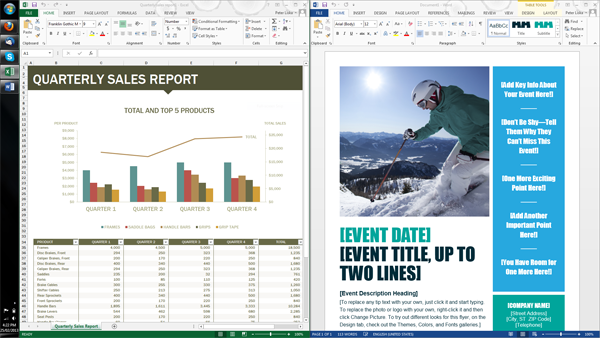
Tiled windows are large and legible. Side-by-side document transcription is natural and comfortable.
Asus broke with tradition on this laptop by shipping with a non-glare, matte LCD panel. We can’t help but take this as a nod to the productivity crowd using the machine as a day-to-day workstation – the glossy, reflective screen on most entertainment-positioned laptops becomes a heavy yoke when trying to research, write, or crunch numbers in a spreadsheet. While we expected typically muted colors and dim display, the included panel is bright, vibrant and a pleasure to use.
Aside from the obvious portability problems, battery is a major concern for computing on the go. You should plan to be near a power outlet for longer-term work, as you’re only going to net about 2.5 hours out of the included battery.
Overall, if you are OK with lugging around the large form factor and don’t need all-day battery, you can be confident in knowing you have a truly high-end productivity station at the ready wherever you go.
Virtualization and Multi-Boot
Many techies (and those who use a Mac) need access to more than one operating system. The old way to do this was with a dual- or multi-boot installation so one could fire up, say, a legacy version of Windows or a Linux desktop for build/testing. Nowadays, most people who need an extra OS find their solace within a virtual machine.
If you’re that kind of person, you should know that the 3630QM supports both VT-x and EPT virtualization in hardware, but not VT-d, so no PCI passthrough to the 3D accelerator. That means that just about anything that does not require 3D graphics will run at native or ‘bare iron’ speeds inside a VM. Our benchmarking here showed less than a 2% difference in performance between virtual machines and native intalls. That’s some extraordinary VM power.
Still, if you need a native environment for legacy or cross-platform 3D content creation (read: gaming), the G75 will multi-boot easily, though it requires a bit of foreplay to set up the hard drives.
In fact, the G75 this article was penned on actually has four native-boot operating systems: Windows 7, Windows 8, OSX 10.8.2 and Ubuntu (thanks to the dual HD’s). Each OS shares a writeable 600GB partition on drive 2 for virtual machine images, large files and of course a shared Steam install repo.
That’s maybe not as flexible as a full tower case with a half-dozen bays, but wow, what a serious leap forward in truly mobile power computing.
Just FYI in case you plan to do the same: Ubuntu 12.10 picks up almost all the hardware seamlessly (you’ll need to install Nvidia drivers only) and OSX is a complete pain, but possible. The laptop ships with a full suite of drivers for Win 7 and Win 8, and VMWare 9.0.1 picks up the USB 3 ports without issue.
Maintenance and Upgradeability
Asus knows that a good chunk of their target market for the RoG line is gear-heads and enthusiasts. A single screw on the underside unlocks a huge panel which gives access to both hard drives and 2 of the 4 RAM slots, as well as one of the fans for cleaning (another screw gives access to the other fan). The computer actually ships with a spare pair of easily-swappable metal intake filters, so you’ve got ‘one for wash, one for wear’ as it were – it even ships with a software utility that reminds you when it’s time to swap filters.
Many of the components are accessible and upgradeable without too much trouble, including the screen, provided you don’t mind following a tear-down video or two. Even the video card is on a standard MXM slot, so it’s open for upgrading down the road if you REALLY need that next-gen GPU.
Aesthetics and Build Quality
With a near endless mosaic of laptop designs available to consumers, aesthetics have become an important selling point. Function is pretty much a given on most models… so form is allowed to have a moment in the sun.
Good looks are also very subjective, though I would personally say this is the best looking large-format laptop I’ve used. The matte, midnight finish, tapered lines and angled corners give it a ‘stealth’ look, which is perfectly complimented by the dark brushed-aluminum accents. This laptop definitely turns heads.
Now about build quality… You know what? Asus surprises me sometimes. They seem to have a bad case of the Dell: quality is all over the map, but usually residing somewhere in the the ‘cheap and plasticy’ realm. But once in a while they unleash a truly solid, elegant device unto the masses, and this is one of those rare moments of brilliance.
The feel of quality is not something you can easily convey on paper – you really need to get your hands on this device to experience the hinges, the fingerprint-resistant rubberized shell, solid, brushed-aluminum keyboard tray… Luckily, some models of G75 are regular stock at Staples and BestBuy, so you should be able to pop into your local retailer for some hands-on. Try it next to a MacBook Pro. Try it next to a Sony. Put it next to any laptop you can find, and you’ll likely come to the conclusion that Asus has delivered a top-tier build with this device.
If you were expecting the junky feel of one of Alienware or MSI’s workhorses, you will be very pleasantly surprised.
Accessories and Software
Though not explicitly listed as included accessories on the various retailers sites, the G75 we ordered (and apparently all G75’s) shipped with a gaming mouse and an appropriately-sized Targus backback.
We were all pleasantly surprise at the included RoG gaming mouse. It samples at up to 5000 DPI and 1000Hz (1ms) polling rate. If you’re doing really intricate work like pixel-by-pixel editing in Photoshop or maybe some desktop publishing, you’ll really appreciate the precision of this mouse. Quality is getting close to par with some of the higher-end Razer pointers, which is high praise in my books. It was certainly not the $5 swag mouse we expected.
 The included bag is pretty reasonable. Perhaps its best feature is size – externally, it’s about as small as possible given the size of its contents, while still managing to offer a few extra pockets for papers, a notebook, pens, tools, etc. It’s probably a $40 accessory – rough and ready and functional.
The included bag is pretty reasonable. Perhaps its best feature is size – externally, it’s about as small as possible given the size of its contents, while still managing to offer a few extra pockets for papers, a notebook, pens, tools, etc. It’s probably a $40 accessory – rough and ready and functional.
Unfortunately, Asus preloads the computer with an absolute metric ass-tonne of useless bloatware. OK, so it’s not in the same realm as HP, but wow. What a surprise given the otherwise excellent design and build. I don’t think any of the software is actually ‘value add’ – games are addware, and 3rd-party software is trail-only nagware.
It’s easy enough to remove the junk though. Here’s what you’re going to want to leave on the machine (or put back on if you’re doing a fresh install):
- Live Frame (it includes the webcam driver)
- ROG Mouse software – use the one on the Win 8 software CD even if you’re running Win 7
- USB Chager Plus
- Asus/Cyberlink DVD if you plan to play BluRay video directly
- Hotkey Manager
- VIA HD Audio Deck (required to enable the subwoofer)
When all is said and done, a full clean Windows 7 Pro install including MSSE and all drivers boots to about 60 total processes running. That’s not terrible, and the extra utility of things like hotkeys and OSD are worth the extra TSR’s.
Other Variants
The 17″ G75 line comes in a pretty wide array of configurations. Be sure to check the detailed spec sheets very carefully before you buy, as not all models sport the features we’ve listed here. Here are some variations to keep an eye out for:
- 1600×900 screen (this screen is terrible by the way)
- 120Hz 3D-ready screen (extraordinary screen, but $$$)
- 8GB vs 12GB vs 16GB RAM (all expandable to 16GB easily)
- Single vs Dual HDD’s. We believe all models will hold 2 though
- Blu-Ray: Some are DVD-only, others BD-ROM, and some BD-RW
- Video Card: Many variants
- CPU: Many variants
Since RAM and HDD are so easily accessible, it’s a good deal to skimp on those and upgrade with OEM parts from your local supplier. Do not skimp on the 1600×900 screen unless you will be using an external monitor almost exclusively. Only buy models with the 1080p screen, and get the 120HZ model if you can afford it.
Final Word
There’s really not much wiggle room here: do we recommend this laptop? An unequivocal “Yes”. It’s simply the most solid, capable and just plain enjoyable 17″ laptop we’ve laid hands to. Even given the outrageous size, we think this is a good buy for people looking in the 14″ and 15″ market: the extra screen real estate and flawless, sprawling keyboard more than ‘outweigh’ (heh) the benefits of some added portability. Compared to a similarly-spec’d Alienware/MSI/Eurocom rig, you’ll still save a few hundred dollars, and you’ll look dead sexy doing it.
Need more info? Drop a note in the comments and we’ll clarify where we can.
Oh, and like we promised: “The Asus G75VW-DH71 is hands-down the fastest, most flexible and best looking 17″ laptop I’ve ever used.”