It’s no secret the tidal wave that is Android gaming will make landfall in 2013 – for better or for worse. It seems the seal has been broken on the Android cash-keg, and developers in droves are rushing to port their AAA titles of yesteryear to the the extremely popular, young OS.

GameKlip for Galaxy S3 paired via bluetooth. Wireless is cleaner, but requires the Sixaxis controller to be charged separately via mini-USB.
Games like Need for Speed: Most Wanted, Max Payne and GTA Vice City lend serious street cred to on-phone gaming, but the platform is hobbled by a major drawback: the dreaded thumb barrier. Not only are touch screen controls clunky to begin with, but smaller phone-size screens lose as much as 30% of their visible area to our beloved opposable digit.
Android has always espoused the use of game controllers – whether USB connected or paired via bluetooth. Pretty much any HID-compliant input will work with minimal fuss, but another problem remains… if you’re holding the controller where do you put your phone?
Enter the GameKlip – brainchild of Ryan French. The GameKlip is a plastic frame that snaps onto your Sixaxis controller, and then provides a mount/cradle for your phone or small tablet. The concept of the klip is simple, and admittedly not new, but French’s implementation is sturdy, elegant and perfectly balanced.

GameKlip wired configuration (S3 model shown). The battery drain from powering the Sixaxis will cut your playtime.
For testing, I purchased the wired S3 kit that ships with a perfectly sized micro-USB to mini-USB cable, used to connect the Sony Sixaxis controller to almost any modern Android phone. Setup could not have been easier – within one minute of attaching the supplied cable, I was smiting dastardly Trow in the The Bard’s Tale. No drivers, no installation – just ready to play. The game menus even correctly displayed the familiar X/Square/Triangle/Circle icons from Sony’s venerated controller, meaning zero learning curve or button re-mapping.
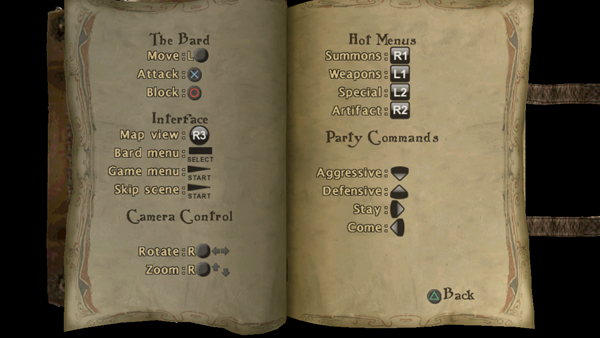
In-Game help system of “The Bard’s Tale” correctly displaying the Sixaxis controller icons. No drivers or 3rd party software required for the wired version.
You also have the option of pairing the controller and the phone via bluetooth. Be warned that this requires a rooted phone, and a separate piece of commercial, 3rd-party software called, bewilderingly, “Sixaxis” ($3 on Google Play). You can thank Sony for the root and extra software requirements, due to their (surprise surprise) proprietary implementation of bluetooth on the Sixaxis/PS3.
There are pros and cons to each type of connection (USB vs Bluetooth). While USB doesn’t require root – and hence may be your only option – the cable costs a few dollars extra, and it will drain your phone battery trying to keep the Sixaxis controller fully charged. There is also the inconvenience of requiring that very special little cable, which would be easy to misplace if not plugged into the Sixaxis. Once setup, the bluetooth method is convenient, elegant, and generally easier on the battery. If you go this road, though, you’ll have to charge your Sixaxis separately, and if you use the game controller with multiple devices (like your PS3), you’ll need to re-pair it via a computer utility every time you want to use it with your phone.

The GameKlip flying solo. Though a simple plastic cradle, its elegance and balance place it miles ahead of previous offerings.
The GameKlip is fabricated using a flexible plastic so it can wrap around and snap securely onto the Sixaxis. Still, the klip is rigid enough to prevent wobbling or vibration during play. I really don’t think there is a much better compromise on the construction – the clip is light and unobtrusive, but more than sturdy enough to do the job, all while managing easy access to the buttons and connectors on both the game pad and the android device.
At $14 ($20 for the wired version), the GameKlip is more than reasonably priced. I’m sure within 6 months we’ll see $5 mass-produced knockoffs show up at Wal-Mart, but in the realm of phone accessories, $14-$20 is pretty small potatoes. I can honestly say I completely shunned phone and tablet action gaming until the day my GameKlip arrived. I’m already looking at ordering a second for my Nexus 7 – if only they could keep the darn things in stock.
(Product photos unceremoniously pilfered from manufacturer’s website at http://thegameklip.com)


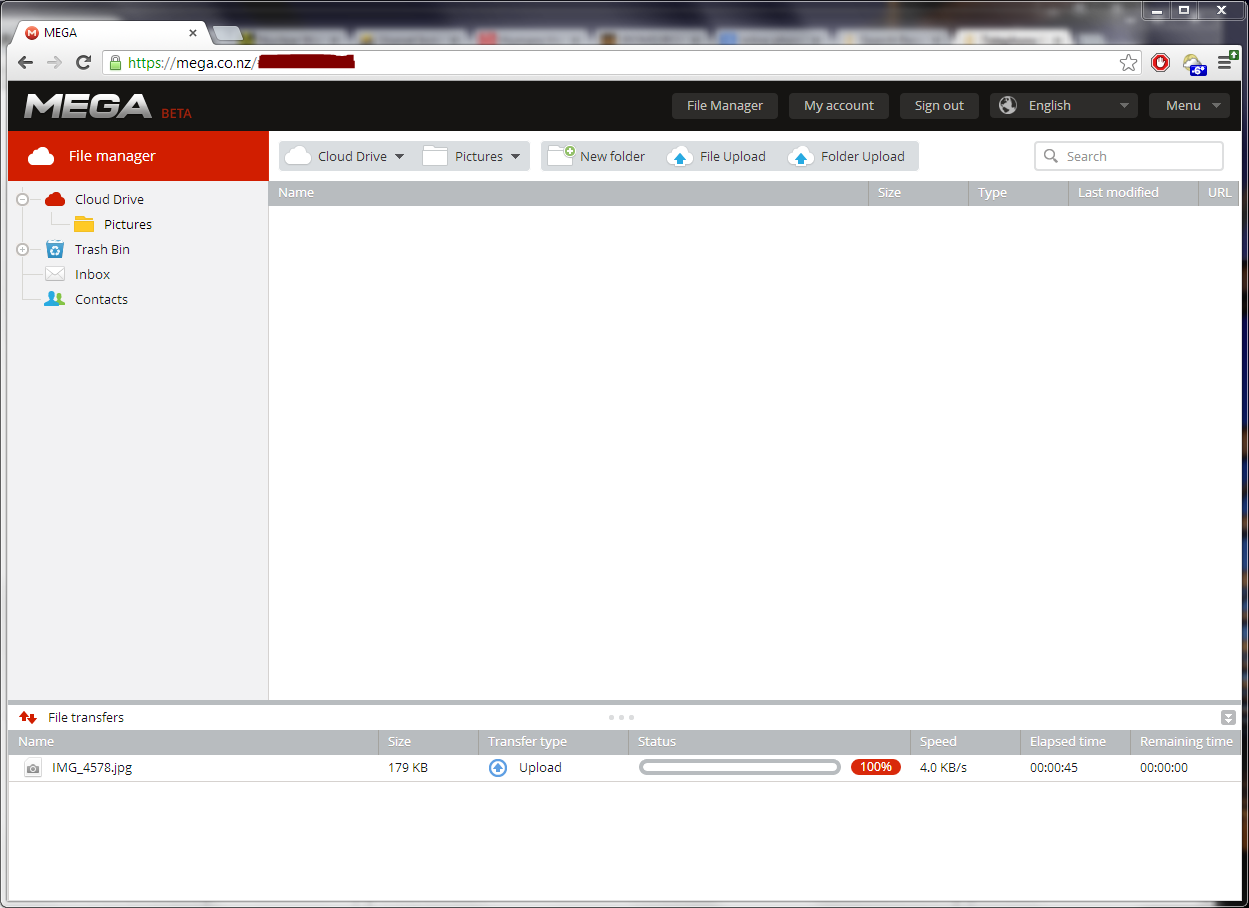
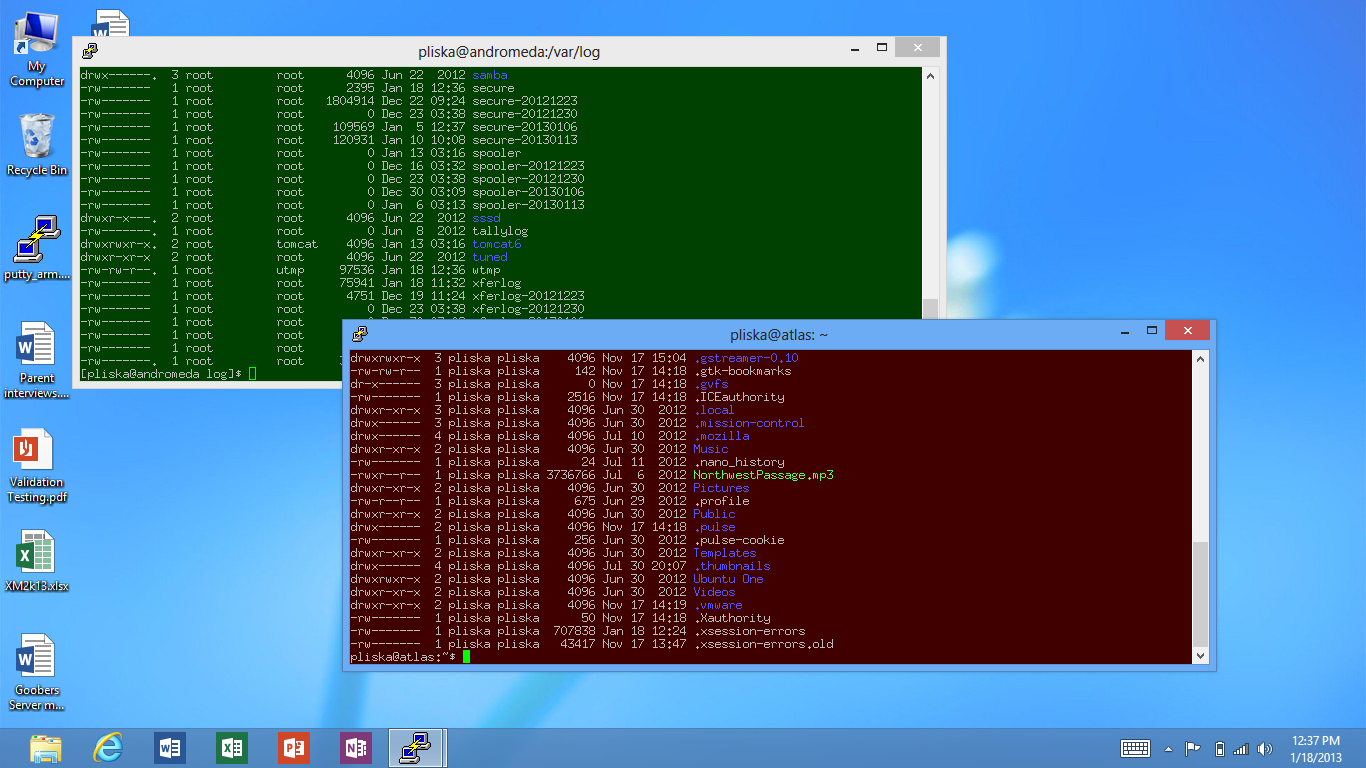



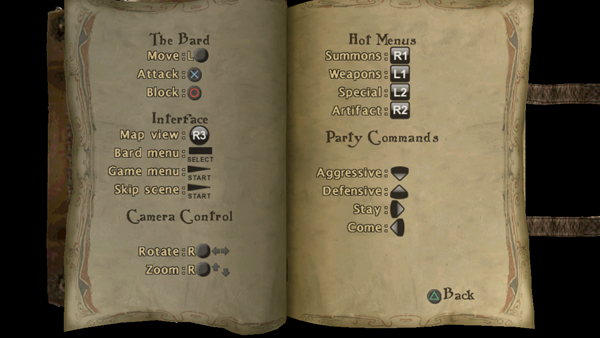

 I love the modern reboot of The Bard’s Tale (talking about
I love the modern reboot of The Bard’s Tale (talking about