It turns out the G75 we’ve been using here has a few tricks up it’s sleeve…
First, the LCD panel will pump out frame rates up to 110Hz (9.1ms). You need to force the setting, but it’s rock solid. This is of course a huge jump over the standard 60Hz (16.7ms). If you’re a twitch or competitive FPS gamer, you know what I’m talking about (looking at you here Brian). I haven’t tried it with 3D Vision yet, but it should function normally using the standard USB transmitter at 100Hz, which some say is better than 120Hz anyway.
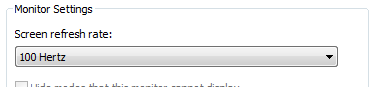
The CMO1720 panel hits 110Hz with some tweaking. We leave this one at 100Hz so as not to tempt fate.
Secondly, the 660M Kepler silicon overclocks like gangbusters. The stock speed is 850MHz but we’ve bumped it as high as 1350MHz (not a typo!) with no artifacts, on top of a memory overclock to 3150MHz (stock is 2500MHz). I suspect it will go higher still, but I’m reluctant to push it any further.
Together with the high-speed panel hack, that’s an easy $500 worth of ‘free’ upgrades, with performance handily surpassing the $2000 DS73-3D model (670M and 120Hz panel).
Note that doing either of these tweaks may void your warranty. If you’re trepidatious that way, we recommend staying at 100Hz on the panel, and also staying within the firmware-supported overclock range on your GPU, which is still a respectable 970MHz. This range of overclock will still give you bragging rights as it beats it’s $2000 big brother on the benchmark scale.
For the monitor tweak we used ToastyX’s Custom Resolution Utility, and for the GPU scaling we grabbed Nvidia Inspector. As always, read up on the topic before you start overclocking, and make sure your fire insurance is paid up!
yer insane man. did that thing catch fire? LOL.